How to Install the Screen Saver

|
It Features: How to Install WyldAnimal's Replacement Screen Savers First you need to access to your VGHD Data Folder Then Open the Backgrounds Folder - This Folder has the images and control files for the Screen Saver Before changing the Screen Saver, make a backup of the Original one. Make a New Folder - I called mine 'Backup-DeskBabes' Then Copy the Following 4 files to that new folder 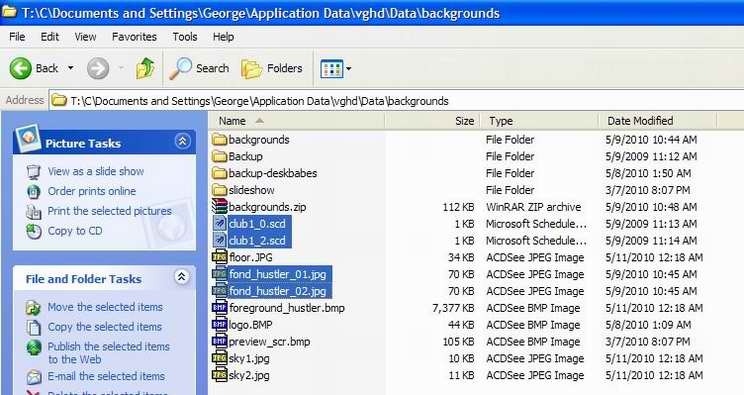 Download the backgrounds.zip file and save it to the Backgrounds Folder. Extract the Files from the Zip file so that they Replace the Existing 4 files. Get The backgrounds.zip file Here Now make sure that you set the screen saver up in VGHD or DeskBabes. Here I place a check mark in the Strip Bar Screen Saver. I don't make it active in Windows. It's now ready to use with My Player. 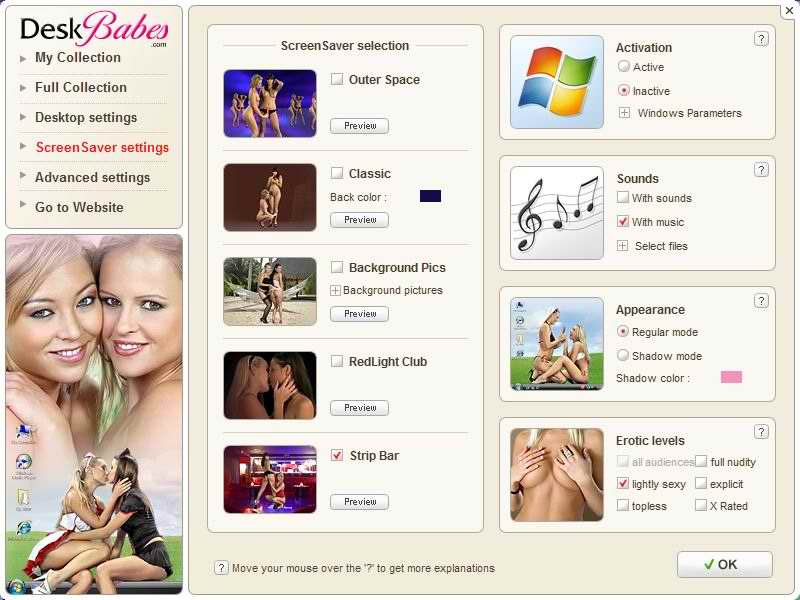 |