Download Software Here
Current Version of The VGUY Player

Full Install File. VGUY Player 1.1.0.62.01 - For VirtuaGuy 1.1.0.62 and Newer.
Just the binary File. VGUY Player 1.1.0.62.01 - For VirtuaGuy 1.1.0.62 and Newer.
The Binary File is Just the EXE file. - Download and extract it to the same folder that the previous player is installed in.
The program was written in Windows XP. You may experience trouble if you try to use it in Vista or W7.
Read the Player 2 guide.
all of the functions of the Player are the same, but the VG GUI will be different.
HELP for ERROR 380 Read this PDF file
How To Install - Windows 8.1 Pro Example
Download the Full Install File.
UnZip the file to a folder of your choice.
Browse to the folder where you UnZipped the contents, and double click the setup.exe file.
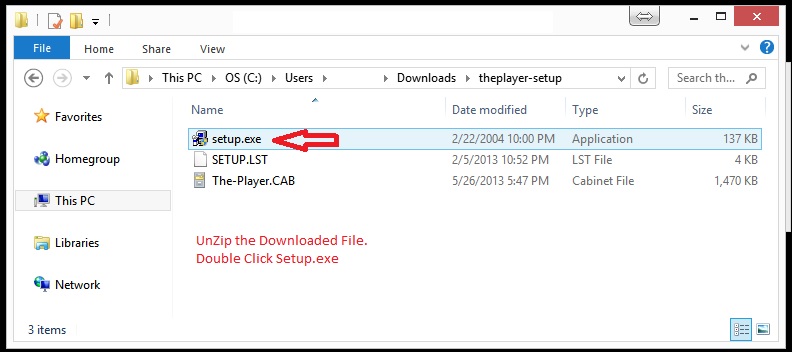
If the UAC pops up, click Yes to Allow it to run.
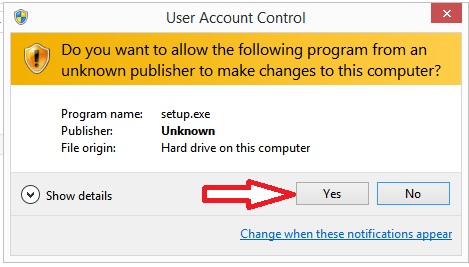
Click OK to continue.
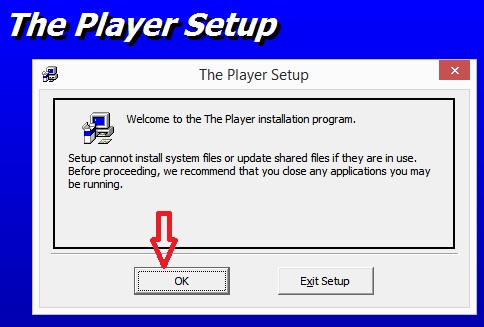
This was designed for Windows XP.
For Vista, 7, 8, 8.1 please change the Default install Path.
Browse to your Profile AppData \ Local folder.
Type the Name of a New folder to install it to on the end.

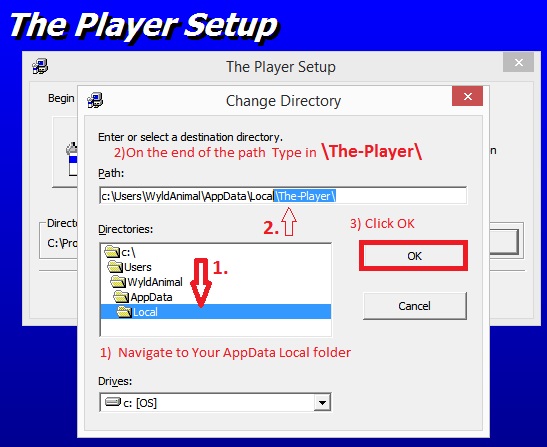
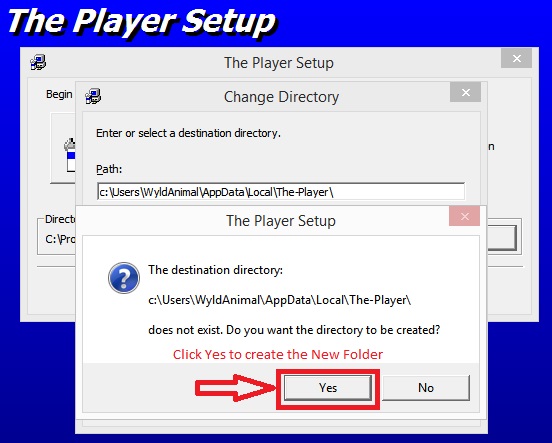
With the Path set or Changed, Click the Large Install button.
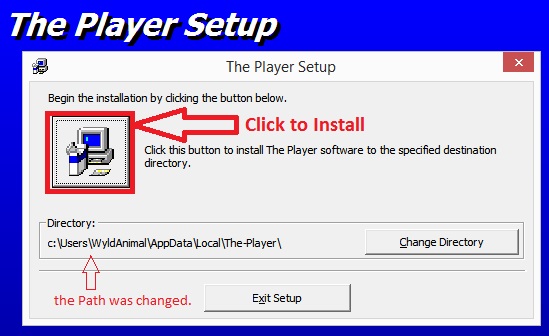
Click Continue to accept the Start Menu Program Group.
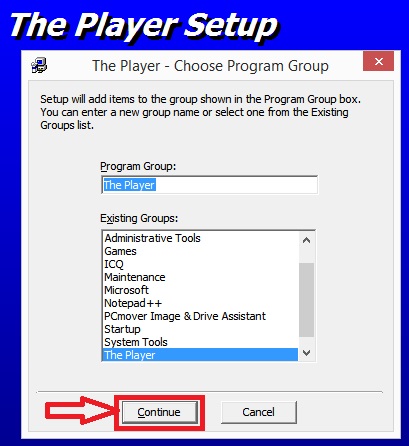
The Files are Installed. Click OK, it's Done!
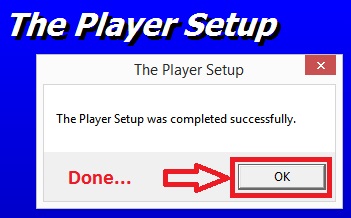
Start up Option
Browse to the Folder where you Installed The Player.
There is a File Named 'ThePlayerDefaultSet.ini'
The First Line in that File is a single letter, a,c,d, or b
You can Edit that File using Notepad.
Change the Letter on the first line to the Card collection
you want to the Player to Open with when it starts.
The Default is letter a - VirtuaGirl Cards.
Please change the letter to b - VirtuaGuyHD Cards.
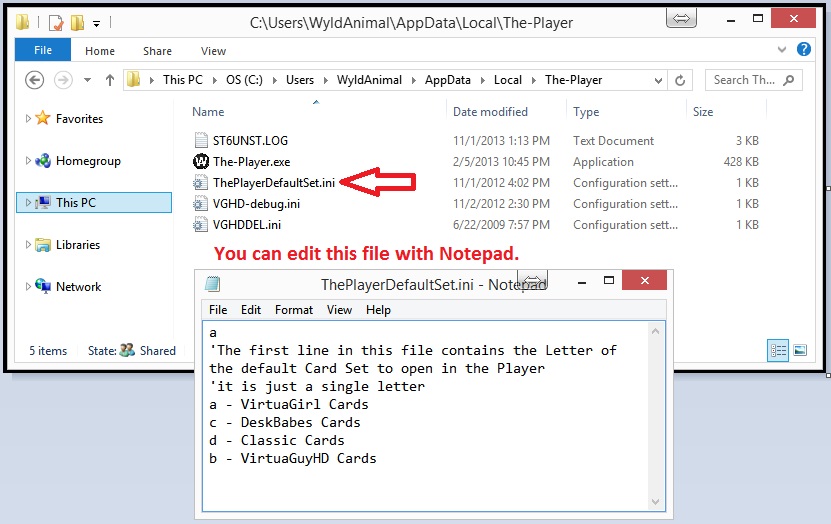
My Associative Clip Player! I wrote this in 2008.
My First Clip Player Utility Still works TOO!
VG-Clips-Player.zip - For use with ALL of the Collections including the Classics
Unzip to the same folder that you installed one of the other players to.
Read the included PDF document. You DO NOT RUN this program. It gets Associated to the Clip Files.
When you explore a folder, and Double click on a Clip, the Clip Player will push the name of the clip to VG to be played.
Read the PDF Document!
Utility to Span your Collection across Multiple HDD's
|
Script and Instructions to Span 2 HDD's This is For VISTA and WINDOWS 7 ONLY Script maker Utility to Span HDD's - Un-zip and read the PDF file For Advance Users ONLY! - No Support will be given by Me or Totem if you make a mistake. This Utility is AS IS - use it at your own discrection. With that said. I have fully tested and verified that it works. |